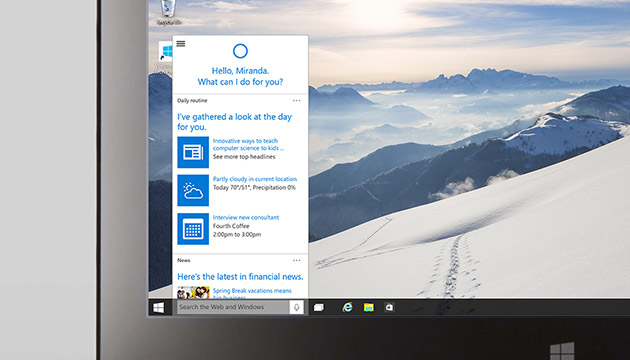Microsoft New Windows Preview Whats new:-
Cortana on the desktop: Cortana as an integrated part of the desktop in Windows 10. Cortana is one click away on the taskbar, helping you find the things you need while proactively bringing you information you care about. Cortana can help you search in Windows 10 for apps, settings, and files as well as searching the web. You can access Cortana with your voice by clicking the microphone icon, then speaking to set reminders or ask about weather, sports, finance and other content from Bing. If you’re really adventurous, go into Cortana Settings, enable hands free use to say “Hey Cortana,” and you won’t need to click on the microphone icon. Cortana can learn your preferences and provide smarter recommendations over time. You can manage Cortana’s Notebook to add interests from Bing like news, sports, finance and weather so Cortana can proactively offer recommendations and information for you. Keep in mind, Cortana is new to the desktop – things might not work as expected. Also, for this build, Cortana is available for U.S. English only. Search will work in all languages.
Cortana on the desktop: Cortana as an integrated part of the desktop in Windows 10. Cortana is one click away on the taskbar, helping you find the things you need while proactively bringing you information you care about. Cortana can help you search in Windows 10 for apps, settings, and files as well as searching the web. You can access Cortana with your voice by clicking the microphone icon, then speaking to set reminders or ask about weather, sports, finance and other content from Bing. If you’re really adventurous, go into Cortana Settings, enable hands free use to say “Hey Cortana,” and you won’t need to click on the microphone icon. Cortana can learn your preferences and provide smarter recommendations over time. You can manage Cortana’s Notebook to add interests from Bing like news, sports, finance and weather so Cortana can proactively offer recommendations and information for you. Keep in mind, Cortana is new to the desktop – things might not work as expected. Also, for this build, Cortana is available for U.S. English only. Search will work in all languages.
New Settings app: you will see a lot of this work come together. This is where you will go to manage your device and things like your display, network, and account settings. As I noted above, the new Settings app introduces a different way for configuring how you receive new builds from Microsoft. Even better – the Settings experience will be consistent across all your Windows devices.